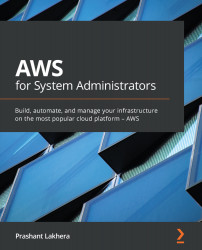Summary
In this chapter, you have learned the importance of log analysis and how it helps us debug any issue. A log analysis tool is the backbone of any company. It helps your team debug issues at an earlier stage before the issue causes any severe damage to your environment (through security or performance issues).
You learned how to set up CloudWatch Logs to centralize all your logs in a single place. Then we set up Elasticsearch to stream these logs and then we set up Kibana, which gives us a dashboard to analyze them.
In the next chapter, we will focus on another critical component—backing up. We all understand the importance of backing up, especially in disaster recovery or accidental solution scenarios. In the next chapter, we will look at the various backup solutions offered by AWS. We will start setting up a script to store these backups in S3 and then, with the help of life cycle hooks, we will push that data in a glacier for long-term storage.