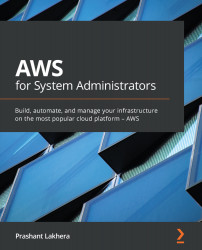Summary
In this chapter, you have learned about one of the most popular features of AWS, Auto Scaling. Auto Scaling is a powerful and great way to reduce costs while maximizing your application's performance by intelligently scaling your environment based on demand.
In this chapter, we learned how to set up Auto Scaling both via the AWS console and via Terraform. We learned the importance of Auto Scaling and how it makes your infrastructure reliable and scalable. We also saw one real-world example of how Auto Scaling helps give us a consistent performance when demand increases and tears down instances once the load decreases. This is helpful in cases where you want to save costs.
In the next chapter, we will focus on databases and use an AWS managed database service known as Amazon Relational Database Service (RDS). We will see how by using RDS, AWS will take care of all the heavy lifting (such as patching, backup, and recovery). We will start by setting up an RDS MySQL...