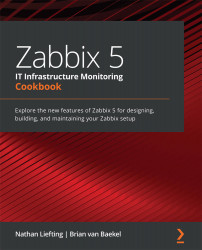Using the Zabbix API for extending functionality
An API is your gateway to getting started with extending the functionality of any piece of software. Luckily, Zabbix offers a solid working API that we can use to extend our functionality with ease.
In this recipe, we'll explore the use of the Zabbix API to do some tasks, creating a good basis to start working with the Zabbix API in your actual production environments.
Getting ready
We are going to need a Zabbix server with some hosts. I'll be using our host lar-book-centos from the previous chapters, but feel free to use any Zabbix server. I will also use another Linux host to do the API calls from, and this can be any Linux host.
We will need to install Python 3 on the Linux host, though, as we'll be using this to create our API calls.
How to do it
- First things first, let's log in to our Zabbix frontend. Navigate to Administration | User groups.
- We are then going to need a new user for...