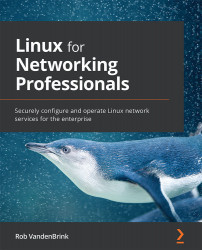Picking a Linux distribution for your organization
In many ways, which distribution you select for your data center is not important – the main distributions all have similar functions, often have identical components, and often have similar vendor or community support options. However, because of the differences between these distros, what is important is that one distribution (or a set of similar distros) is selected.
The desired outcome is that your organization standardizes one distribution that your team can develop their expertise with. This also means that you can work with the same escalation team for more advanced support and troubleshooting, whether that is a consulting organization, a paid vendor support team, or a group of like-minded individuals on various internet forums. Many organizations purchase support contracts with one of "the big three" (Red Hat, SUSE, or Canonical, depending on their distribution).
Where you don't want to be is in the situation I've seen a few clients end up in. Having hired a person who is eager to learn, a year later, they found that each of the servers they built that year were on a different Linux distribution, each built slightly differently. This is a short road to your infrastructure becoming the proverbial "science experiment" that never ends!
Contrast this with another client – their first server was a SUSE Linux for SAP, which is, as the name suggests, a SUSE Linux server, packaged with the SAP application that the client purchased (SAP HANA). As their Linux footprint grew with more services, they stuck with the SUSE platform, but went with the "real" SLES distribution. This kept them on a single operating system and, equally important for them, a single support license with SUSE. They were able to focus their training and expertise on SUSE. Another key benefit for them was that as they added more servers, they were able to apply a single "stream" of updates and patches with a phased approach. In each patch cycle, less critical servers got patched first, leaving the core business application servers to be patched a few days later, after their testing was complete.
The main advice in picking a distribution is to stick to one of the larger distributions. If people on your team have strong feelings about one of these, then definitely take that into consideration. You will likely want to stay fairly close to one of the mainstream distributions so that you can use it within your organization, something that is regularly maintained and has a paid subscription model available for support – even if you don't feel you need paid support today, that may not always be the case.