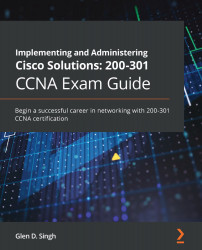Virtualization fundamentals
To begin this section, we will start with a simple analogy to help you understand the important role and benefits of implementing virtualization technologies. Let's imagine you have a single computer running Microsoft Windows 10. Upon learning more about IT-related topics, you have realized that having some Linux skills may be important to your career, but you have only one computer. One option is to create a partition on the local disk drive and install the Linux operating system on the new partition, creating a dual-boot system. The downside to this is that only one operating system will be able to boot.
It would be highly advantageous if you could have multiple operating systems running simultaneously on a single system, such as your Microsoft Windows 10 and Linux, as this would allow you to work between different operating systems quickly and efficiently. The technology to make this a reality is known as virtualization.
Virtualization allows...