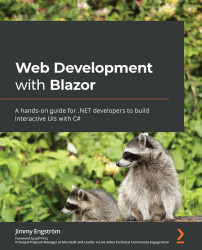Preceding Blazor
You probably didn't get this book to read about JavaScript, but it helps to remember that we are coming from a pre-Blazor time. I recall that time – the dark times. Many of the concepts used in Blazor are not that far from the concepts used in many JavaScript frameworks, so I will start with a brief overview of the challenges we faced.
As developers, we have many different platforms we can develop for, including desktop, mobile, games, the cloud (or server side), AI, and even IoT. All these platforms have a lot of different languages to choose from but there is, of course, one more platform: the apps that run inside the browser.
I have been a web developer for a long time, and I've seen code move from the server so that it can run within the browser. It has changed the way we develop our apps. Frameworks such as Angular, React, Aurelia, and Vue have changed the web from having to reload the whole page to updating just small parts of the page on the fly. This new on-the-fly update method has enabled pages to load quicker, as the perceived load time has been lowered (not necessarily the whole page load).
But for many developers, this is an entirely new skill set to learn; that is, switching between a server (most likely C#, if you are reading this book) to a frontend that's been developed in JavaScript. Data objects are written in C# in the backend and then serialized into JSON, sent via an API, and then deserialized into another object written in JavaScript in the frontend.
JavaScript used to work differently in different browsers, which jQuery tried to solve by having a common API that was translated into something the web browser could understand. Now, the differences between different web browsers are much smaller, which has rendered jQuery obsolete in many cases.
JavaScript differs a bit from other languages, since it is not object-oriented or typed, for example. In 2010, Anders Hejlsberg (known for being the original language designer of C#, Delphi, and Turbo Pascal) started to work on TypeScript, an object-oriented language that can be compiled/transpiled into JavaScript.
You can use Typescript with Angular, React, Aurelia, and Vue, but in the end, it is JavaScript that will run the actual code. Simply put, to create interactive web applications today using JavaScript/TypeScript, you need to switch between languages, and also choose and keep up with different frameworks.
In this book, we will look at this in another way. Even though we will talk about JavaScript, our main focus will be on developing interactive web applications using mostly C#.
Now, we know a bit of history about JavaScript. JavaScript is no longer the only language that can run within a browser, thanks to WebAssembly, which we will cover in the next section.