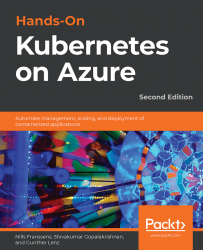Azure Kubernetes Service
Azure Kubernetes Service (AKS) makes creating and managing Kubernetes clusters easier.
A typical Kubernetes cluster consists of a number of master nodes and a number of worker nodes. A node within Kubernetes is equivalent to a virtual machine (VM). The master nodes contain the Kubernetes API and a database that contains the cluster state. The worker nodes are the VMs that run your actual workload.
AKS makes it a lot easier to create a cluster. When you create an AKS cluster, AKS sets up the Kubernetes master for you, free of charge. AKS will then create VMs in your subscription, and turn those VMs into worker nodes of your Kubernetes cluster in your network. You only pay for those VMs; you don't pay for the master.
Within AKS, Kubernetes Services are integrated with Azure Load Balancer and Kubernetes Ingresses are integrated with the application gateway. Azure Load Balancer is a layer-4 network load balancer Service; the application gateway is...