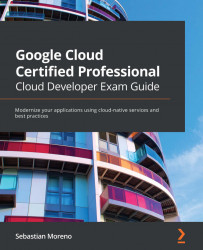Your first operational dashboard and metrics
Cloud Monitoring is a Google Cloud service that allows us to have greater visibility of the use of resources, availability, and the health of the applications and infrastructure that we are using in the cloud.
With Cloud Monitoring, we can collect multiple metrics in real time, thereby facilitating the work of our organization's Site Reliability Engineering (SRE) teams and enabling us to create dashboards and charts that allow us to obtain relevant information on the operation of our applications and integrations with multiple Google Cloud services.
In this section, we will start by creating all the basic elements necessary to construct the first dashboard in our project.
Creating your first workspace
A Workspace is a place where the resources in one or more Google Cloud projects or AWS accounts are monitored. From the workspace, we access the metric data of all the projects that we are monitoring, but note that the information...