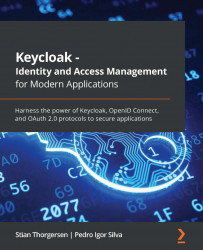Technical requirements
For this chapter, you need to have a local copy of the GitHub repository associated with the book. If you have Git installed, you can clone the repository by running this command in a terminal:
$ cd $KC_HOME $ git clone https://github.com/PacktPublishing/Keycloak-Identity-and-Access-Management-for-Modern-Applications.git
Alternatively, you can download a ZIP of the repository from the following URL:
https://github.com/PacktPublishing/Keycloak-Identity-and-Access-Management-for-Modern-Applications/archive/master.zip
Note
Make sure to either clone or extract the repository into the Keycloak distribution directory.
To configure a reverse proxy, we are going to use a local domain name other than localhost. This domain name will be used as the public domain name where Keycloak is exposed for your users and applications.
If you are using Linux, you should be able to do that by changing your /etc/hosts file and including the following line: