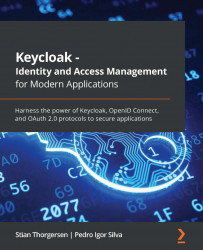Integrating with social identity providers
A common requirement for applications that use Keycloak is the possibility to authenticate users using different social providers, such as Google, GitHub, Instagram, and Twitter.
Integration with social providers follows the same principles that you learned about in the previous section, where Keycloak acts as a broker to authenticate and exchange identity data about users using a well-known and open standard security protocol.
To integrate with a social provider, click on the Identity Providers link in the left-hand side menu.
Keycloak allows you to select from different social providers. To integrate with them, you only need to fill in some information that you usually obtain from the social provider you are integrating with.
Let's configure GitHub as a social provider to allow users to authenticate using their GitHub account. Firstly, make sure you have a valid GitHub account. If not, you can create one at https://github...