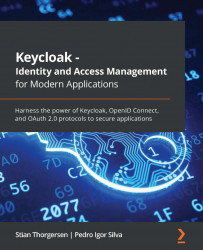Overview of this book
Implementing authentication and authorization for applications can be a daunting experience, often leaving them exposed to security vulnerabilities. Keycloak is an open-source solution for identity management and access management for modern applications, which can make a world of difference if you learn how to use it.
Keycloak, helping you get started with using it and securing your applications. Complete with hands-on tutorials, best practices, and self-assessment questions, this easy-to-follow guide will show you how to secure a sample application and then move on to securing different application types. As you progress, you will understand how to configure and manage Keycloak as well as how to leverage some of its more advanced capabilities. Finally, you'll gain insights into securely using Keycloak in production.
By the end of this book, you will have learned how to install and manage Keycloak as well as how to secure new and existing applications.