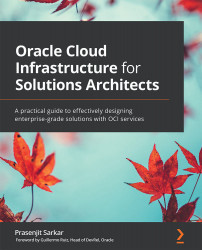Deploying an OCVS cluster
Deploying an OCVS cluster is done in two parts. First, we must deploy the cluster, and then, we must deploy a Windows host on the same VCN to access the cluster. First, let's learn how to deploy a cluster:
- Sign into the OCI console.
- Open the navigation menu, select Hybrid, and then VMware Solution.
- Click on Create SDDC.
- Provide an SDDC Name.
- Select which compartment you want to place this cluster on.
- You can Enable HCX (default option). Hybrid Cloud Extension (HCX) hides the complexity of moving applications between on-premise and OCI. It is a plugin that will be installed once you select it. However, you cannot add HCX once you've created the SDDC.
- If you've selected HCX, then you must select the appropriate license type as well. The Advanced HCX license is suitable for a smaller number of workload migrations, whereas Enterprise License is suitable for a higher number of application migrations. ...