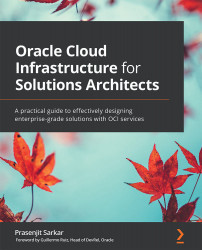Connecting an OCVS cluster to the internet
Connecting an OCVS cluster to the internet is very straightforward and can be done using a simple workflow. If you selected the HCX option while deploying the cluster, then half of the work has already been done, as that workflow would have created a NAT Gateway, if one hadn't already been provided. Let's run the workflow to connect the cluster to the internet:
- From the SDDC Cluster details page, select Configure connectivity to the internet through NAT gateway, as shown in the following screenshot:

Figure 11.16 – Internet connectivity workflow
- Since a NAT gateway has already been provided, this workflow will use it.
- It will add a route rule to the Route Table entry for the NSD Edge Uplink 1 VLAN subnet. Basically, it will allow all the internal traffic to go out but via the NAT gateway.
- It will also add an allow any-any egress rule to the NSX Edge uplink VLAN's network security group, as shown in the...