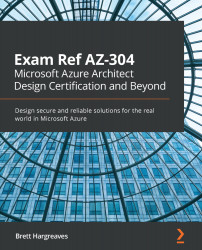Using storage management tools
You will need to copy data into and out of a storage account; therefore, we will examine the different tools available in this final section.
All data operations can be actioned by calling the Azure Storage REST APIs – in fact, all of the other tools that we will explore through this section use the REST APIs themselves.
Azure Storage REST APIs
Each storage service – Blob Storage, Data Lake, Files, Queues, and Tables – all have their endpoint URLs, as follows:

Each service, then, has its own unique set of calls that can be made depending on the action you are trying to take. For example, to get a list of all blobs within a folder, you can follow the GET call:
https://mystor.blob.core.windows.net/?comp=list&maxresults=3
Here, mystor is the name of the storage account. Note that if the storage account or container is set to private, you first need to make a call to the Azure authentication service to obtain an authorization...