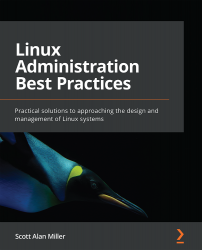The GUI and the CLI: Administration best practices
If you are coming to Linux from the Windows world, you may be excused from realizing that nearly everything should be done from the command line, not from the graphical user interface. But really, even on Windows, Microsoft has been very clear, for a very long time, that the desktop experience is really for end users and not for system administrators and that they recommend either using PowerShell as the administration tool of choice when working on a local system directly or any number of remove management tools that connect via an API. Microsoft pushes quite hard to encourage those installing their systems for the past few generations to install their operating systems and hypervisors without graphical user interfaces at all.
Graphical User Interfaces, or GUIs as we will call them now to keep things short, present a lot of problems for system administrators.
The first issue with GUIs is bloat. During the installation of an...