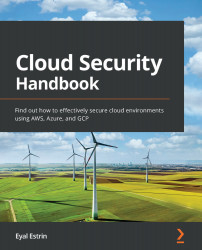Securing cloud-based IAM services
Each cloud provider has its own implementation of managed IAM services, in other words, a service for managing authentication and authorization requests.
Here is a list of AWS IAM terminology:
- IAM user: This is a person or application with permission to access AWS resources. An IAM user has credentials (such as a password, access keys, and MFA).
- IAM group: This refers to a group of IAM users to make the permissions management task easier.
- IAM role: This indicates an identity that has permission to access resources without any credentials. Usually, you assign an IAM role to an IAM group, IAM user, or a service account that requires temporary permissions.
- Service account: This refers to a special type of IAM user, and its purpose is to allow applications to have access to resources.
- IAM policy: This is a JSON-based definition that sets the permissions for accessing AWS resources. There are two types of IAM policies:
- Identity...