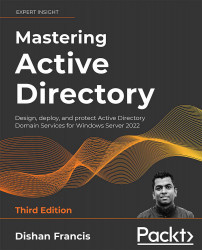AD DS installation prerequisites
Before we look at installing AD DS, there are certain prerequisites that need to be fulfilled. Without these, even if we have a good design, we will not have a healthy AD DS environment.
Hardware requirements
In modern infrastructures, most workloads run on virtualized platforms. Some still think it is best to keep at least one physical domain controller in AD infrastructure but this is not true. In the early days of virtualization, I would somewhat agree but now technology has moved on. We can keep all domain controllers as virtualized domain controllers. However, if required, the following are the minimum hardware requirements for AD DS 2022:
- 1.4 GHz 64-bit processor
- 2 GB RAM
- A storage adapter that supports the PCI Express architecture (Windows Server 2022 does not support IDE/ATA/PATA/EIDE for boot, data, or page drives)
- 32 GB of free space
- 1 x network adapter
- DVD drive or support for a network USB...