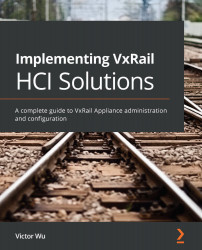Technical requirements
In this chapter, we need to prepare a laptop for VxRail initialization. For VxRail initialization, we will use a four-port configuration on the Network Daughter Card (NDC) – an onboard network adapter. Make sure Microsoft Windows 7 or above is running on this laptop, and that the web browser is installed on your laptop. The latest versions of Firefox, Google Chrome, and Microsoft Internet Explorer 10 or above are all supported.
Environment
In this chapter, we will discuss VxRail installation based on the architecture in Figure 2.1. There are three VxRail nodes (P570 model), two 10 Gb network switches, and one 1 Gb network switch. The following table is the summary of each hardware component. The two pairs of 10 Gb switches are used to network VxRail Appliance, and the 1 Gb switch is used for the Integrated Dell Remote Access Controller (iDRAC) network:

According to the preceding table, we know the network configuration...