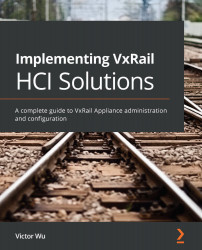Site preparation for VxRail Appliance
Prior to VxRail initialization, we must complete the validation of network settings and the Domain Name System (DNS) settings for VxRail Appliance. Each VxRail series appliance includes a 10/25 Gb NDC and one iDRAC port. Each NDC is bundled with either four 10 Gb SFP+ ports or two 10/25 Gb SPF+ ports. Each VxRail model series offers different choices in terms of network connectivity. Now it shows some of the physical network port options for each VxRail series. In Figure 2.2, you can see four 10/25 Gb NDC ports and one iDRAC port on the VxRail E Series:
Figure 2.2 – Back view of the VxRail E Series on Dell's 14th-generation PowerEdge server
In Figure 2.3, you can see four 10/25 Gb NDC ports and one iDRAC port on the VxRail V, P, and S Series:
Figure 2.3 – Back view of the VxRail V/P/S Series on Dell's 14th-generation PowerEdge server
In Figure 2.4, you can see two 10/25 Gb...