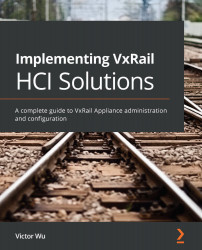VxRail Appliance hardware installation
Once the site preparation for VxRail Appliance is complete, we can start the VxRail hardware installation, which includes the following steps:
- Mounting VxRail appliances needs to be done in a specific order, starting with the lowest serial number at the bottom of the rack and stacking them up as the numbers ascend in the customer-provided rack.
- Mount the TOR switches into the customer-provided rack if the latter does not provide TOR switches.
- Cable TOR switches to VxRail Appliance nodes.
Mounting the VxRail appliances
In the best practices of VxRail Appliance deployment, we should install the VxRail appliances in a specific order, starting with the lowest serial number at the bottom of the rack and stacking them up as they ascend, and install the TOR switches at the top of the rack:
Figure 2.6 – Rack layout for VxRail
Figure 2.6 shows mounting appliances from bottom to top by serial number...