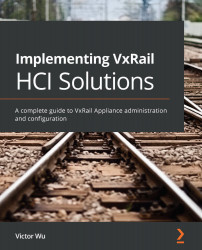VxRail roles and permission management
In this section, we will discuss the roles and permission management of the VxRail cluster. VMware vCenter permission management is controlled by the user account, user group, and permission roles in VMware vCenter Server. VxRail permission management (the VxRail Manager plugin for vCenter) is only accessed by a vCenter user with the roles of Administrator or VMware HCIA Management. When we go to the Administrator menu of vCenter Server and choose Roles, there are many roles predefined for user management, including Administrator, Network administrator (sample), Virtual machine power user (sample), and VMware HCIA Management:
Figure 4.26 – The roles and permission management on vCenter Server
When defining the user account for managing the VxRail cluster, we need to follow up on the role-based access control architecture in Figure 4.27. Administrator Role must be assigned to Root Folder. HCIA Role must be assigned...