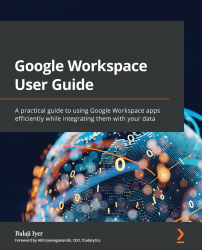Migrating a large amount of user data
In the previous sections, we talked about data transfers between users in the same organization and the use of the DMS for small-scale transfers. However, when we are planning migration for a large number of users, the considerations differ. There is proper planning required in order for the migration to be successful. As indicated before, the Workspace migration tools that are available to us are just one part of the equation.
Any large-scale migration efforts in Workspace start by preparing your Workspace domain for the effort.
Preparing the Workspace domain
For our migration discussion, although all data from the source needs to be migrated, for now, let's consider a big transfer of email, calendar, and contacts data from an existing on-premises mail server such as Microsoft Exchange to Google Workspace, which has thousands of users. Before doing such a migration of data from an existing functional mail infrastructure, it is important...