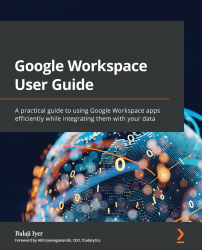Google Workspace – what's included?
Google Workspace is a bundle of services that help users stay productive by completing tasks in an efficient way while staying connected with their co-workers. These services also allow users to access information from any device, at any time, and from anywhere. The core services in Google Workspace include the following:
- Gmail: This is an email service that allows an organization to deploy its communication emails using Google's servers. Google's advanced phishing and malware protection executes a predelivery scan that filters spam and viruses. Administrators have the functionality to create compliance rules based on content within email messages. Gmail boasts close to 4 billion users worldwide. It has native applications for iOS and Android.
- Google Currents: This gives users the capability to set up social collaboration among users in a domain. Communities within Google Currents can be used for posting discussions and topics. Users can follow topics, communities, or other users to keep up with all of the content being shared. Administrators can restrict interaction within the domain or allow users to interact with external communities as well. Currents was formerly known as Google+, the social networking platform from Google.
- Google Calendar: This is used for tracking personal goals, reminders, events, and tasks. It can be used for both personal work hours and corporate/organizational team calendars. It allows end users to view other calendars of peers, set up team calendars to be used by multiple users, use conference rooms, and attach meeting notes for each event.
- Google Cloud Search: This extends Google's search functionality for searching your organization's data. It can be used for searching Google Workspace data and third-party data sources as well. The search results will adhere to the security model of the organization – only users with the right access will be able to see and modify content.
- Google Contacts: This allows users to store the contact information of users they frequently work with. This information can be synchronized from the web with mobile devices as well. There are options to categorize the contact information based on business operations. Beyond name, email, and phone numbers, users can also store other custom information.
- Google Docs Editors: Google Docs, Google Sheets, Google Slides, and Google Forms are various services that help with creating different types of content, whether it is documents, large spreadsheets, or slides for meeting presentations. Each of these editors allows collaboration through sharing, and they include formatting options that aid with creating visually appealing content.
- Google Drive: This is the file storage and synchronization service. It not only allows users to work with Google Docs, Sheets, or Slides, but it also provides options for uploading files of non-Google formats such as PDF, Microsoft Word, and more. Certain editions of Google Workspace allow users to have unlimited storage, greater collaboration tools, fine-grained access, audit reporting, and advanced administration controls.
- Google Groups for Business: This allows users and administrators to create and manage groups for messaging multiple recipients at the same time. Beyond email messages, users can use Google Groups for Business for sharing calendars and content in Google Drive with the members of a group. This improves work efficiency by collaborating with multiple users at the same time without having to individually share with each user.
- Google Chat: Google Chat provides a quick way to communicate with recipients. Users can individually message each other or can set up a Google Chat room for messaging multiple users at the same time. It provides an enhanced thread-based conversation view that helps users stay focused on each topic of discussion. Chat allows integration with other third-party services using AI-powered Chatbot solutions.
- Google Meet: This provides an enterprise-grade, professional video-based communication tool for end users. It allows users to have breakout rooms, Q&A, and record meetings, which automatically gets saved into users' Google Drive accounts. Google Workspace administrators can choose which functionality to enable for the entire domain or for selected users.
- Google Jamboard: This is a smart display that is a digital interactive whiteboard. It allows collaboration by allowing multiple users to brainstorm ideas to action. These Jamboard files are automatically stored in Google Drive for future reference. Users can use web browsers or a mobile app to draw and create content. The Jamboard app for iOS and Android makes it easy for students and teachers to come together using the device of their choice.
- Google Keep: This allows users to create quick notes, share those notes with other users, and pin them for immediate retrieval. Google Keep can be used for preparing lists and drawings.
- Google Sites: This allows organizations to create multiple pages to host a Google Site. There are no limits on the number of pages that can be created for these sites. Content posted on sites can be restricted to internal viewing within the organization, or it can be published externally for other users to view. Google Sites can be used for embedding content from Google Drive, HTML, and custom scripts.
- Google Tasks: This is a productivity service that allows users to manage their activities with a due date. Tasks can also be created from within a Google Chat room, allowing members within the collaboration space to take ownership of the task.
- Google Vault: This helps the organization stay compliant with their legal requirements by allowing automated data retention from Gmail, Google Drive, Google Groups, Google Meet recordings, and Google Chat conversations. Administrators can delegate Google Vault administrator permissions to other power users that further enables them to search content from Vault for any e-discovery requests. Content in Vault can be retained for an unlimited period of time or for a specific period of time using retention policies. Retention policies are applied to content via labels.
- Google Voice: This allows organizations to replace their desk phones with an IP-based telephony service. Administrators can assign specific phone numbers for use based on the end user's country. This is an add-on service, and it supports SMS and voicemail for these users. Ring groups allow multiple users to set up a shift-based calling service.
- Google Workspace Assured Controls: This is an add-on service that allows organizations to stay compliant with defined legal standards. Organizations can work with Google support engineers located in the US region.
- Google Workspace add-ons: Taken together, these are Google Voice and Google Workspace Assured Controls.
Additional Google services in Google Workspace
Other Google services, such as YouTube, Google Classroom, DoubleClick, Google Scholar, and Google News, are also available. Administrators can pick and choose which services are relevant for their organization, enabling them for a specific subset of users.
With this impressive product and set of features, Google Workspace already has a very strong presence in the market. To cater to different market segments, Google Workspace offers several licensing models that bundle different products and services. Let's take a look at that next.