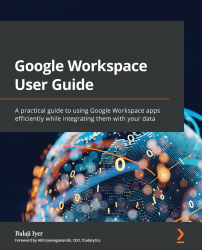Choosing the right edition
As a business owner, start by reviewing the differences of the editions in the previous section and categorizing your employees based on their types and the services they may consume. This will help in mapping the right type of users with the respective stock keeping units (SKU) license. For example, if there are temporary employees or interns who might not require all of the features of Google Workspace Business Plus, you can plan to have multiple license SKUs provisioned in your domain.
Let's review some sample user groups we generally see across various organizations:
- Certain user groups may serve as content creators, whereas others could be consumers of data.
- Field workers who are not consistently working from the same location may require additional security guardrails to ensure there is no accidental leakage of confidential information.
- Executive users who not only travel frequently but also have interactions with external users. These types of users require enterprise-grade video conferencing, the ability to chat with users who are external to the domain, access through mobile devices, and a highly secure, encrypted framework.
- Interns/temporary workers who do not create valuable content that requires data retention. These users would require active communication tools, mobile device management, and additional data loss prevention rules.
Beyond functional requirements, users can also be categorized based on geographical locations. This helps in deciding the data regions.
Once you have identified the license edition that would be best suited for your organization, it's time to decide the domain URL you would like to use to sign up for Google Workspace.