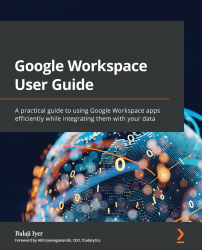Google Cloud Identity and admin roles
The traditional way of managing access for users who are confined to just the office premises has disappeared. People are now increasingly becoming digital nomads and are working from anywhere. The definition of users used to be employees; however, that has now expanded to customers, vendors, partners, and so on. And since the office perimeter has expanded, along with different types of devices, the need for a powerful identity management system (IMS) is more important than ever. Legacy virtual private network (VPN) solutions used to access information on a corporate network may work well on a laptop; however, the experience can get clumsy on a mobile device.
Organizations today are under increased pressure to undergo digital transformation since the way we work has transformed. Added to this, there is an increased threat in the form of new cyberattacks, as well as a need to keep company data secure across a plethora of devices and to extend...