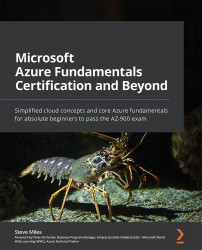Hands-on exercise
To support your learning with some practical skills, we will look at some of the tools that were covered in this chapter by completing some hands-on exercises.
The following exercises will be carried out:
- Exercise 1 – installing Azure PowerShell
- Exercise 2 – installing the Azure CLI
- Exercise 3 – creating resources using PowerShell from Cloud Shell
- Exercise 4 – creating resources using the Azure CLI from Cloud Shell
- Exercise 5 – exploring Azure Service Health
Getting started
To get started with these hands-on exercises, you can use an existing account that you have created as part of the exercises for any chapter in this book. Alternatively, you can create a free Azure account by going to https://azure.microsoft.com/free.
This free Azure account provides the following:
- 12 months of free services
- $200 credit to explore Azure for 30 days
- 25+ services that are always free