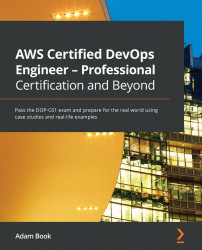Monitoring OpsWorks
You can monitor your AWS OpsWorks stacks in a number of ways:
- Using Amazon CloudWatch
- Using Amazon CloudWatch Logs
- Using Amazon CloudWatch Events
- Using Amazon CloudTrail
With Amazon CloudWatch, there are 13 custom metrics provided for detailed monitoring of each of the instances in the stack. There is also a custom monitoring page created in OpsWorks that summarizes the data and makes it easy to understand these metrics. If you are running Windows instances, the monitoring page will not display the metrics for those Windows instances. The metrics are displayed for the entire stack, but you can also concentrate on a particular layer or a particular instance.
If you still have the deployment running from the previous exercise, you can click the Monitoring menu icon to be taken to the dashboard. This can give you quick insights into the state of your application:
Figure 10.17 – Monitoring dashboard in...