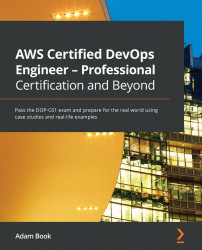Security
Next is the Security pillar of the AWS Well-Architected Framework. Today, security is at the forefront of everyone's minds. Bad actors are consistently trying to find vulnerabilities in any code and infrastructure (both on-premises and in the cloud). When looking back at the lessons learned from the first 10 years of AWS, CTO Werner Vogels said Protecting your customers should always be your number one priority… And it certainly has been for AWS. (Vogels, 2016)
It is everyone's job these days to have secure practices across all cloud systems. This (protection) includes the infrastructure and networking components that serve the application and using secure coding practices and data protection, ultimately ensuring that the customer has a secure experience.
When you think about security, there are four main areas that the security pillar focuses on. They are shown in the following diagram:

Figure 1.2 – The four main areas of security in the security pillar
The security pillar is constructed of seven principles:
- Implementing a strong identity foundation
- Enabling traceability
- Applying security at all layers
- Automating security best practices
- Protecting data in transit and at rest
- Keeping people away from data
- Preparing for security events
As we move through this book, you will find practical answers and solutions to some of the security principles introduced here in the security pillar. This will help you develop the muscle memory needed to instill security in everything you build, rather than putting your piece out there and letting the security team worry about it. Remember, security is everyone's responsibility. Initially, we will look at these security principles in a bit more detail.
Implementing a strong identity foundation
When building a strong identity foundation, it all starts with actualizing the principle of least privilege. No user or role should have more or less permissions than it actually needs to perform its job or duties. Taking this a step further, if you are using IAM to manage your users, then ensure that a password policy is in place to confirm that passwords are being rotated on a regular basis, and that they don't become too stale. It is also a good idea to check that the IAM password policy is in sync with your corporate password policy.
Also, as your organization grows and managing users and permissions starts to become a more complex task, you should look to establish central identity management either with Amazon Single Sign-on or by connecting a corporate Active Directory server.
Enabling traceability
Security events can leave you in a reactive state; however, your ability to react can rely on the amount of information you can gather about the event. Putting proper monitoring, logging, alerting, and the ability to audit your environments and systems in place before an event happens is crucial to being able to perform the correct assessments and steps, when the need arises.
Capturing enough logs from a multitude of sources can be done with AWS services such as CloudWatch Logs, VPC Flow Logs, CloudTrail, and others. We will look at logging and monitoring extensively in Part 3 of this book as it is important to the DevOps Professional exam.
Think about the following scenario:
Someone has gained access to a server via a weak password and compromised some data. You feel that you are currently capturing many logs; however, would you be able to figure out the following?
- The username used to access the system
- The IP address that was used where the access originated
- The time access was started
- The records that were changed, modified, or deleted
- How many systems were affected
Applying security at all layers
Securing all the levels of your environment helps protect you by giving your actions an extra expansiveness throughout your environment. To address network-level security, different VPCs can be secured using simple techniques such as Security Groups and Network ACLs. Seasoned AWS professionals know that additional security layers add an expansive security footprint – for example, at the edge (network access points to the AWS cloud), at the operating system level, and even making a shift left to secure the application code itself.
Automating security best practices
As you and your team get more educated about secure practices in the cloud, repetitive tasks should become automated. This allows you to react quicker to events that are happening and even react when you don't realize when things are happening.
This should be a topic when you start to dive in headfirst. As a DevOps specialist, you are used to taking repetitive manual processes and making them more efficient with automation. Automation can take the form of automatically analyzing logs, removing or remediating resources that don't comply with your organization's security posture, and intelligently detecting threats.
Amazon Web Services has come out with tools to help with this process, including GuardDuty, CloudWatch, EventHub, and AWS Config.
Protecting data in transit and at rest
Bad actors are all around, constantly looking for exploitable data that is traveling across the internet unprotected. You definitely can't rely on end users to use best practices such as secure communications over VPN, so it is up to you and your team to put the best practices in place on the server side. Basic items such as implementing certificates on your load balancers, on your CloudFront distribution, or even at the server level allows transmissions to be encrypted while going from point to point.
On the same token, figuratively speaking, making sure that you authenticate network communications either by enabling Transport Layer Security (TLS) or IPsec at the protocol layer helps ensure that network communications are authenticated.
There are AWS services to help protect your data, both in transit and at rest, such as AWS Certificate Manager, AWS Shield, AWS Web Application Firewall (the other WAF), and Amazon CloudFront. The Key Management Service (KMS) can also help protect your data at rest by allowing you to create, use, and rotate cryptographic keys easily.
For a deeper look at protecting data in transit and at rest, see Chapter 19, Protecting Data in Flight and at Rest.
Using mechanisms to keep people away from data
There are ways to automate how data is accessed, rather than allowing individuals to directly access the data. It is a better idea to have items that can be validated through a change control process. These would be items, such as System Manager runbooks or Lambda Functions, that would access the data. The opposite of this would be allowing direct access to data sources through either a bastion host or Elastic IP address/CNAME.
Providing this direct access can either lead to human mistakes or having a username and password compromised, which will ultimately lead to data loss or leakage.
Preparing for security events
Even if you enact all the security principles described previously, there is no guarantee that a security event won't be coming in the future. You are much better off practicing and having a prepared set of steps to enact quickly in case the need ever arises.
You may need to create one or more runbooks or playbooks that outline the steps of how to do things such as snapshotting an AMI for forensic analysis and moving it to a secured account (if available). If the time comes when these steps are necessary, there will be questions coming from many different places. The answers will have a timeline aspect to them. If the team whose responsibility is to perform these duties has never even practiced any of these tasks, nor has a guide been established to help them through the process, then valuable cycles will be wasted, just trying to get organized.
The following is the Shared Responsibility Model between AWS and you, the customer:

Figure 1.3 – The AWS shared responsibility model
Questions to ask
* How do you protect your root account?
- Is there a Multi-Factor Authentication (MFA) device on the root account?
- Is there no use of the root account?
* How do you assign IAM users and groups?
* How do you delegate API/CLI access?
Next, let's learn about the five design principles for reliability in the cloud.