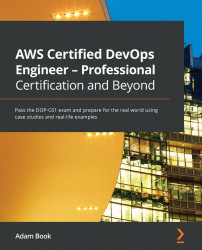Test answers
- c
Since the bucket had versioning turned on, removing the delete marker restores the object, and any current or future deployments using that script will be able to find it.
- b
You can use the AWS CLI and the
autoscaling set-instance-healthcommand along with the--health-status Unhealthyflag to have the instance be out of service.More information can be found on the documentation page for the AWS CLI at the following link: https://docs.aws.amazon.com/cli/latest/reference/autoscaling/set-instance-health.html.
- c
With the configuration recorder, AWS Config can evaluate new resources being created in an account. Items are recorded as JSON snapshots to an S3 bucket declared in the setup.
- a
RDS uses DNS to switch over to the standby replica for a seamless transition in a Multi-AZ implementation.
- d
Although the
AWSCodePipeline_FullAccesspolicy would give approval access, it doesn't follow the AWS principle of least privilege. This policy would...