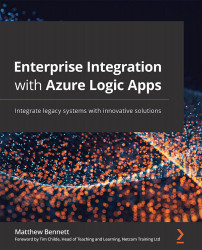Section 3: Logic App Maintenance and Management
While it is easy to work with a logic app once the actions are known and the design process is understood, getting it to work how you expect it to can be a challenge in just the same way that writing modules for your C# app will have different sections that need to be tested. Can a sequence of actions be run in parallel? What would happen if a child logic app timed out? How do I ensure that I am getting the best performance from my app? How many times should I rerun an action? What is the effect of rerunning an action when writing to a file on an on-premises file server?
In this section, we discuss fine-tuning a run, identifying problematic runs using a management reporting tool, and the Runs History page. We also look at how it is possible to, once you have made changes, rerun an earlier run so that this time you get it right, without having to have to resend data again from the source system.
This part of the book comprises the...