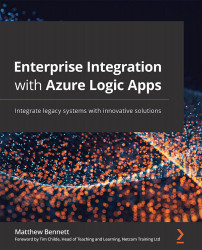We know the why, now for the how
Microsoft Azure was launched several years ago. As a trainer, I saw a shift in focus from infrastructure training (for example, Microsoft Certified Systems Administrator (MCSA) 2003 Server) to Microsoft Certified Solutions Associate. The system became increasingly irrelevant. Concepts such as DNS, DHCP, and subnetting/supernetting, which were highly technical, became less important. They were still in use but became merely second-nature configuration settings. For the IT development community, the focus shifted to creating no-code application solutions, of which system hardware and infrastructure were key parts.
The next change was the hybrid approach. This involved the coexistence of cloud (off-premises) and on-premises IT systems, with some tasks done online while others were performed with some cloud-based platforms while the internal on-premises domain remained protected. Here, the focus was on concepts such as the demilitarized zone, web servers, and honeypots/honeynets.
The next change was based on trust in the technology, and legal adoption, as trust was given to Microsoft Azure sites located in different countries across the globe. Concepts such as federation, Single Sign-On (SSO), and identity management became the focus as IT teams merged on-premises systems with the cloud. The cloud became a gated area where a company could own a tenant (a dedicated instance of Active Directory (AD)) that was secure.
In the period 2015-2019, two products from Microsoft were significantly changed and became cloud based. These were Microsoft's most important and highly used enterprise applications: Office and Dynamics. Office became Office 365, Dynamics became Dynamics 365, and both used the Office 365 tenant cloud, which co-exists as part of the Azure cloud.