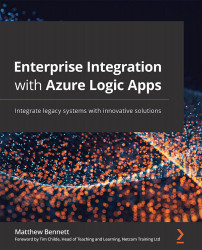Obtaining an MSDN account
This process is regularly changed by Microsoft, so a URL has not been provided. The standard MSDN URL now redirects to Microsoft Learn.
Please note that the following pricing* is indicative and subject to change:
- A Visual Studio Community subscription is free for non-enterprise users and for non-commercial projects. This is for people entering the industry, or students starting out in application development.
- The MSDN Visual Studio Professional subscription is $539/year for a cloud subscription or $1,199 for the first year of a perpetual license, with renewals at $799 per year. However, with this, you get licenses for Windows and Windows Server to be used for testing, alongside $50/month of Azure credit.
- An MSDN Visual Studio Enterprise subscription costs $5,999 for the first year and $2,569 for annual renewals. Volume Licensing customers get a discount at $2,999/year. For this, you get $150/month in Azure credits, a Microsoft Office Professional Plus license with full usage rights, an Office 365 Developer license, as well as Exchange, SharePoint, and Power BI Pro licenses.
- The MSDN Visual Studio Test Professional subscription is not intended for developers, instead, it is marketed to testers. This is only available as a perpetual license product at $2,169 for the first year, then $899 for subsequent years. This account features $50 of Azure credit each month.
- Finally, the MSDN Platforms subscription is available for Volume Licensing customers only. This is for IT operational staff and Java developers who will not require access to the full Visual Studio product. The subscription is $2,000 but may vary based on the reseller. It does, however, include $100 of Azure credits to spend each month.
*Sourced from TechRepublic.com, available at https://www.techrepublic.com/article/a-quick-guide-to-choosing-the-right-msdn-subscription/.