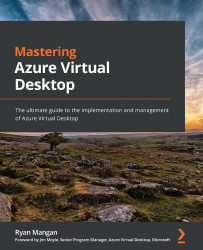Introduction to Kusto
Kusto Query Language (KQL) is a read-only language used to query datasets within Microsoft Azure. Similar to Structured Query Language (SQL), Kusto can be used to query data, but it can't update or delete, as SQL can. Kusto can be used when querying AVD services and other related components, and you can create custom queries to output information that is important to you.
You can use Kusto with the following Azure services:
- Azure Application Insights
- Azure Log Analytics
- Azure Monitor Logs
- Azure Data Explorer
- Microsoft Defender for Endpoint
- Microsoft Sentinel
Fun Fact
It is understood that the name Kusto was an internal code name named after Jacques Cousteau, as a reference to exploring the ocean of data. You may notice that reference when launching the Kusto Explorer tool, which we will look at shortly. The development of Kusto was focused on addressing the need for fast and scalable logs analytics.