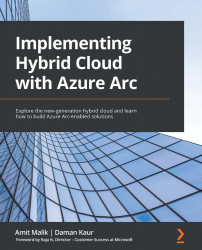Deploying an Azure Arc data controller (direct mode)
In this section, we will set up an Azure Arc data controller in direct connectivity mode on our AKS cluster. Let's start by preparing the prerequisites for direct mode.
Preparing prerequisites for direct mode
Using direct mode requires additional prerequisites, including Azure CLI extensions and service principal name (SPN), among others. Let's start by installing the required extensions in your CLI session, as follows:
- Launch Azure Cloud Shell (https://shell.azure.com).
- Install the required Azure CLI extensions by running the following commands:
az extension add --name connectedk8s az extension add --name k8s-configuration az extension add --name k8s-extension az extension add --name customlocation
- Create a service principal with rights to upload data to Azure Monitor. Please refer to Chapter 5, Azure Arc Enabled PostgreSQL Hyperscale, to follow instructions on how to create this. Please make a note...