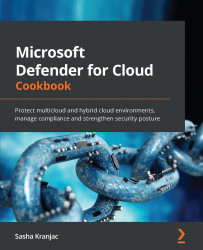Disabling a recommendation
In some cases, if a recommendation is not applicable to your environment, you can prevent it from appearing in the list of security recommendations.
In this recipe, you will learn how to disable a recommendation.
Getting ready
Open a web browser and navigate to https://portal.azure.com.
How to do it...
To disable a recommendation and prevent it from appearing in the Microsoft Defender for Cloud recommendation list, take the following steps:
- In the Azure portal, open Microsoft Defender for Cloud.
- On the left menu, under the Management section, click Environment Settings.
- On the Environment Settings blade, select a management group or a subscription. For this example, select Azure subscription.
- On the left menu, click on Security policy:
Figure 4.28 – Security policy settings