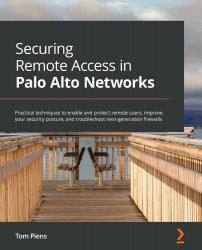Using IP user mapping for credential detection
When IP user mapping is set up correctly, we can enable Use IP User Mapping in the User Credential Detection section of URL filtering. Open URL Filtering Profile in Objects > Security Profiles > URL Filtering and access the User Credential Detection tab. Set User Credential Detection to Use IP User Mapping and select the severity logs should have for detected credentials in the Valid Username Detected Log Severity field as illustrated next:
Figure 6.14 – Use IP user mapping in user credential detection
In the Categories tab, the action URL filtering will apply when user credentials are detected and can be set for each category individually. This way, corporate credentials can be blocked for undesirable categories, as shown in Figure 6.15. A continue action can be used for categories where users are technically allowed to use corporate credentials but encouraged to think twice before doing so. Alternatively...