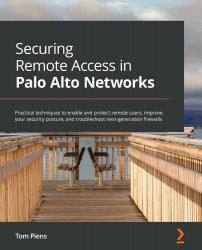BPA tool
The BPA tool is a free tool made available to all customers and partners of Palo Alto Networks and can be run directly from the support portal at https://support.paloaltonetworks.com.
The BPA tool can ingest a tech support file (TSF), which contains the device configuration and device metrics, and perform an analysis against a database of best practices. The output can be used to further button down the configuration.
First, we will need to generate and collect a TSF. Go to Device > Support and click Generate Tech Support File, as illustrated in the following screenshot:
Figure 7.21 – Generating a TSF
Note
While the TSF is being generated, the web interface will be greyed out and can't be used by the admin that initiated the operation. Commit jobs, including automated content updates, are paused until the file is generated.
The file can also be exported via secure copy (scp) or Trivial File Transfer Protocol (tftp) via...