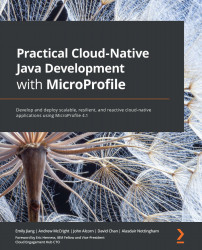Deploying the application via the operator form UI
To deploy the application, we will follow these steps:
- Click on the View Operator button shown in Figure 9.10. You will be taken to a page showing you information about the operator, which of course looks very similar to what we saw when we first clicked on the operator in OperatorHub.
Figure 9.11 – The IBM Stock Trader operator Details page
- We can use the Create Instance link shown in Figure 9.11 to launch into the dialog for installing an instance of our IBM Stock Trader application:
Figure 9.12 – The IBM Stock Trader operator form UI
- Next, we will provide a Name for this instance.
Note that you can use this operator to install as many instances as you want; for example, one instance might use a local DB2 database, and another might use a DB2aaS in the cloud. Each instance will use the Name you specify here as the prefix on all resources created; for example, if we type
microprofileas the instance name...