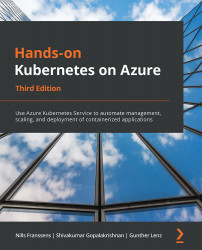Summary
In this chapter, you added HTTPS security to the guestbook application without actually changing the source code. You started by setting up a new application gateway and configured AGIC on AKS. This gives you the ability to create Kubernetes ingresses that can be configured on the application gateway.
Then, you installed a certificate manager that interfaces with the Let's Encrypt API to request a certificate for the domain name we subsequently specified. You leveraged a certificate issuer to get the certificate from Let's Encrypt. You then reconfigured the ingress to request a certificate from this issuer in the cluster. Using these capabilities of both the certificate manager as well as the ingress, you are now able to secure your websites using TLS.
In the next chapter, you will learn how to monitor your deployments and set up alerts. You will also learn how to quickly identify root causes when errors do occur, and how to debug applications running on AKS...