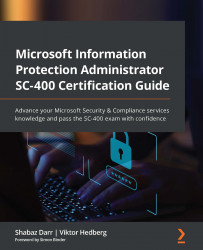Implementing retention policies and tags in Microsoft Exchange
Messaging records management (MRM) includes retention tags and retention policies in Exchange Server and Exchange Online. These have traditionally been used to manage the life cycle of emails stored in mailboxes.
The following features are part of MRM:
- Retention policies: These are utilized to apply sets of retention tags to standard user mailboxes.
- Retention policy tags (RPTs): These are utilized on default folders, for example,
Deleted Items, which have a standard setting of 30 days delete. - Default policy tags (DPTs): These manage the retention of all untagged items in a mailbox, for example, the Default 2-year move to archive setting.
- Personal tags: These manage custom folders and separate items that are assigned by standard users.
All mailboxes are assigned an MRM retention policy, which is named Default MRM Policy as standard.
How to create a new retention tag
Administrators can...