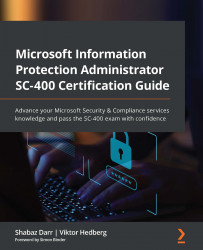Introduction to encryption in Microsoft 365
Encryption is the common process of cryptographically encoding information in a way that only individuals or organizations with correct authorization are permitted to read it. The use of encryption greatly increases the resilience to the following threats:
- The theft of data.
- Failures in physical security.
- The interception of data while in transit.
- Within Microsoft 365, there are multiple layers of encryption working together to safeguard customer data both at rest and in transit.
Examples of data-at-rest include the following:
- Files uploaded to a SharePoint site
- Teams chat messages
- Files shared in Microsoft Teams meetings
- Attachments in email messages stored in a mailbox
- Files uploaded to OneDrive for Business
Examples of data-in-transit include the following:
- Conversations taking place in a Teams meeting
- Email messages in the process of being delivered
- Whenever a user...