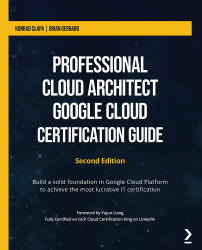Containers on Compute Engine
As an alternative to running GKE, GCP offers the ability to run containers on Compute Engine. Containers will be covered more in Chapter 6, Managing Kubernetes Clusters with Google Kubernetes Engine; however, it's important to note that containers can be run on both Linux and Windows server VM instances or container-optimized operating systems offered inside of Compute Engine. Docker and Podman are two common container technologies that let us run containerized applications.
We should note that a Container-Optimized OS does have some limitations:
- It does not include a package manager, so we cannot install software packages directly on an instance.
- It does not support execution of non-containerized applications.
- The kernel is locked down.
- It is not supported outside of the GCP environment.
Running a simple Windows container on Compute Engine
Let's assume we have a Windows VM up and running with the Windows Server...