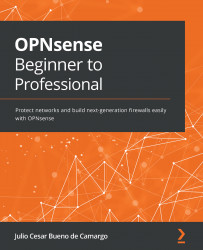Reading logs and troubleshooting
Web proxy troubleshooting strongly relies on log reading, so it is fundamental to know how to read logs. Despite the web GUI having a logs page, I will focus on the command-line interface (CLI) in this section. Why? Because web proxy logs are really dynamic and most times will demand filters (using the grep command, for example) and will help you to see things happening in real time.
Before touching the keyboard to log on to the CLI, I recommend you this must-read Squid documentation:
https://wiki.squid-cache.org/SquidFaq/SquidLogs
Pay special attention to the Squid result codes and HTTP status codes sections. Without knowing what these codes mean, reading the logs would be like reading a foreign language that you don't speak. Maybe you'll be able to understand part of the information, but not all of it.
Log files
The web proxy log files are located in the /var/log/squid/ directory and are described in more detail here: