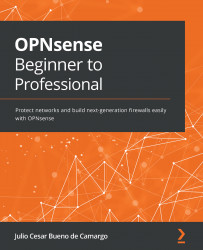Managing users and groups
Before we can start managing users and groups, it's important to understand the least privilege principle. It defines that a user must have only the privileges necessary to complete a task, so it isn't a good idea to have all firewall users as admins with full privileges or even to share the root password with a lot of users. This will break the least privilege concept.
A better approach is to define profiles and apply these profiles to users so that unnecessary privileges for some users can be avoided. A good way to do this is by creating groups and assigning the required privileges to each one. After that, you can add new users or assign existing ones to each group based on the least privilege principle.
Let's see how to create users and groups, and assign privileges to them.
Creating users and groups
Users created in WebGUI can be used for authentication in services such as Captive Portal, the proxy, IPsec, and OpenVPN and will...