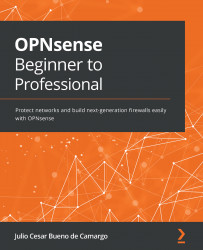Creating rules
To start and create a new traffic shaping rule, log in to the WebGUI and go to the Firewall | Shaper menu.
As an example, we will create a rule that defines the maximum download bandwidth usage for each user in our local network. Let's take the example of a local network with a 100 Mbps WAN connection shared across a few hosts.

Figure 7.1 – Limiting maximum bandwidth per host
To start creating the rule, go to Firewall | Shaper | Pipe:
- Click on the + icon to add a new pipe.
- Make sure the Enabled option is checked.
- In the Bandwidth field, type
10. - In the Bandwidth Metric option, select Mbit/s.
- In the Mask option, select destination. This way, each destination will have 10 Mbps available. In our example, with this setting, you can have a maximum of 10 hosts: 10 hosts x 10 Mbps = 100 Mbps.
- Leave the Enable CoDel and Enable PIE schedulers unchecked.
- For the Description field, enter something like...