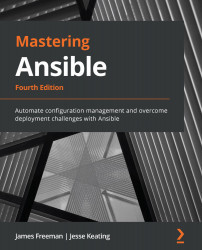Questions
- When creating or deleting VM instances on OpenStack, which inventory host should you reference in your play?
a) The OpenStack host
b) localhost
c) The VM Floating IP address
d) None of the above
- How would you reference a newly created virtual machine in a second play without having to use a dynamic inventory script?
a) Use
ansible.builtin.rawcommands.b) Use
ansible.builtin.shellcommands.c) Use
ansible.builtin.add_hostto add the new VM to the in-memory inventory.d) You need to use the dynamic inventory plugin.
- You can still run dynamic inventory scripts directly in Ansible 4.x and newer, just as you could in Ansible 2.x releases.
a) True
b) False
- To use a dynamic inventory script, and set its parameters, you would now (assuming the collection is already installed):
a) Define a YAML inventory file with the plugin name and parameters.
b) Reference the dynamic inventory script in the
-iparameter ofansible/ansible-playbook.c) Put the plugin name in your play definition...