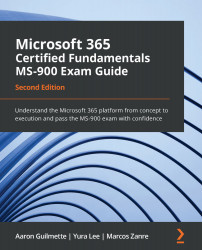Uses of cloud computing
While we covered the benefits of cloud computing, you probably already started thinking of some use cases from your personal life, such as email or social media.
Let's start with a basic one from earlier: storing your files in a cloud storage service such as OneDrive. Some of these storage services are integrated and included with a purchase of a phone, while others may come with a subscription. Here, as mentioned previously, you are not spending money on a physical space to store these files; you are paying (or have paid) someone else to hold them for you. The benefits to you include costs and security: you don't have to buy or configure any extra equipment, it is inexpensive, and you can leverage password or identity protection to keep your files safe.
Audio and video streaming services are another great use case for cloud services. Consumers gain access to millions of songs, movies, and television shows for a low monthly or yearly cost. When an artist releases new tracks or a new episode of the latest television program becomes available, the consumer's subscription allows them access with no additional cost, so long as they are connected to the internet.
This type of service highlights several benefits: the cloud streaming service is always current with the latest content, the service scales automatically to accommodate both the growing amount of media as well as the increased number of subscribers without any effort or increased investment from the consumer, and the services are available on demand. Spotify, Amazon Prime Music, and Apple iTunes are all examples of cloud media streaming services.
For cloud computing examples in enterprises, let's look at use cases for a cloud service such as Microsoft 365. Suppose an organization onboards 20 or 30 new employees at the same time. In the on-premises architecture world, this might mean having to procure additional storage for both business and business files, as well as the email capacity. As a cloud service solution, Microsoft 365 allows you to scale quickly and efficiently. IT administrators can provide these mailboxes and storage resources by simply assigning licenses. The organization doesn't need to go through a lengthy procurement cycle for data center equipment to help support the new employees; this is all handled by the service provider. Cloud services can be advantageous to businesses from the perspective of being able to deploy services and resources more quickly by leveraging the investments, capabilities, and expertise of vendors.
Exploring Further
You can find even more potential use cases and examples of cloud computing at https://azure.microsoft.com/en-us/overview/examples-of-cloud-computing/.
We've covered three different examples of cloud computing, from relatable, everyday personal use to business scenarios. They reiterate the fact that cloud computing is everywhere. These use cases help to solidify your understanding of cloud computing.