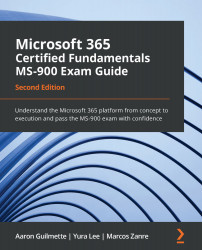Introducing Microsoft Teams
Microsoft Teams, a relatively new service in Office 365, is the collaboration hub for teamwork within your organization. It's based on Microsoft 365 Groups, which, as you learned previously, incorporates Azure Active Directory, SPO, and Exchange Online features.
Teams builds on the Microsoft 365 Groups framework to allow users to chat, host, and conduct meetings, share and collaborate on files, deploy bots and connectors to external services, and make calls. We will discuss the infrastructure later in this chapter, but it's important to understand the basic capabilities of Microsoft Teams first.
Let's take a look at some of the features of Teams.
Chat
The first Teams feature we'll explore is chat. Teams users can conduct both one-to-one (or peer-to-peer) chats and group chats. You can see a sample of the chat interface here:
Figure 3.12 – Microsoft Teams chat
Teams users can communicate via...