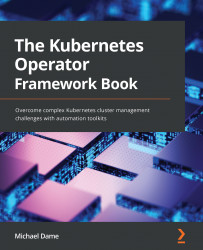Deploying in a test cluster
Now that the Operator has been built into a container image, it can be deployed in a cluster as a container. To do this, you will first need to ensure that you have access to a running cluster as well as a public image registry. To host your image in a registry, you can obtain a free personal account on Docker Hub (https://hub.docker.com).
For this tutorial, we will be using a local Kubernetes cluster created with kind, which deploys a running Kubernetes cluster within Docker containers rather than directly on the local machine, and is available at https://kind.sigs.k8s.io/. However, the steps described here will be agnostic to any Kubernetes cluster running the latest version of the platform. For example, if you are more comfortable using development environments such as minikube (or have another cluster already available), then you can skip the kind setup shown in this section. The rest of the steps in this section will apply to any Kubernetes cluster...