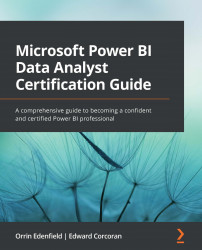Summary
In this chapter, we learned about the vast array of data transformation and mashup capabilities that are provided by Power Query inside Power BI. We started with sorting and filtering, which allow data to be ordered and filtered as required. After that, we looked at managing columns and the transformations we can make to those columns to help shape the structure of the data in our data model. Row transformations also played a key role in our understanding of how data quality impacts the overall value of the data model, because if we have null or error values in our data, we won't be able to draw many conclusions from the data; row transformations in Power Query allow us to handle those cases.
Then, we looked at how Power Query can be used to combine data. Data can be combined using merge queries and append queries. We also looked at how data can be enriched using pretrained AI capabilities as well as integration with the Azure ML service.
Lastly, we looked at advanced...